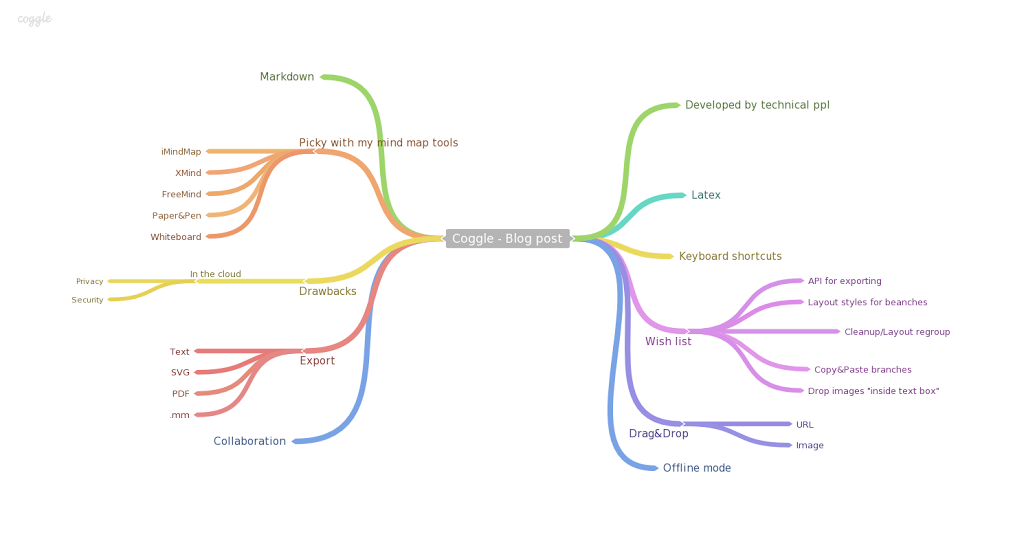So I have this weakness for great mind mapping tools, and I've been using a lot of different ones over the years (XMind, FreeMind, ImindMap, bubbl.us, paper&pen, whiteboard, etc etc).
I use them on a daily basis in my work and I find myself constantly on the hunt for the next better, faster, greater mind map tool for me.
I still use whiteboard a lot when doing group sessions for the great social process, but the bulk of my mind map work is done alone using my laptop.
My current tool I'm using is iMindMap from Thinkbuzan, but when I found myself with a few hours to spare this morning and casually browsing I stumbled across "Coggle".
Coggle is a free mind map tool and I'm confident in saying that is is now replacing iMindMap as my official mind map tool on trial for a while.
I am a bit picky with the tool I use and I have a few criterias for which ones make it and which ones don't.
1: Speed
By this I mean that the tool has to match my train off thought. If the tool is the thing holding me back when I'm drawing a mind map it goes staright out the window.
That means it has to have great support for keyboard shortcuts, and has to cover most of the operations I perform (enter text, create child node, create sibling, move branches around etc etc).
If I have to lift my right hand and use the mouse for something then the flow of my work gets interrupted and thats why I need to be able to keep my fingers on the keyboard most of the time.
2: Pretty colors
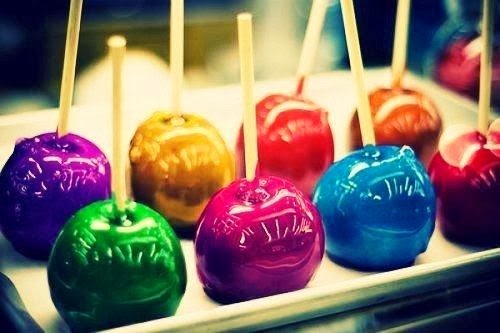
I admit that my brain works in such a way that it needs preety colors and pictures to keep engaged and entertained.
That means that I have to like the look and feel of the branches, text boxes, icons etc that makes up my work canvas.
At times I find it silly that I need that, but by now I know how my brain works and this is one of the things it needs to continue being engaged.
3: Export/Import
A lot of the time I want to export the data I'm entering into my mind map for whatever reason. Editing the text in "Sublime Text" using multiple cursors, processing the data with a python script or two, lots of reasons why. But I want my data to be free, not walled in by some properiatary data format.
Also being able to export to an image and include into my slide decks or blog posts is very nice.
So enter Coggle...
Now as I've said Coggle is free to use and currently beta, so the developers are still adding new features all the time.
Having said that it's still better than all the tools I've used, maybe with the exception iMindMap but if not better then at least as good as iMindMap, the later a tool that is a bit pricey in my opinion.
Some of the main features with Cogggle that I like is:
Signup/Registration:
Any web site nowadays that doesn't use "oauth" should be publicly shamed.
Fortunately Coggle uses oauth and it's a one-click process to register/log in using your google account.
Keyboard shortcuts

I mentioned this before, Coggle has very good keyboard shortcuts, but as with every new application of any kind it takes a bit of gettting used to before you hammer the right combinations into muscle memory and it becomes fluent.
When on this subject, at first this morning I thought Coggle didn't support navigation with the keyboard (up/down/left/right) which put it very close to the window, however I liked the program so much I wrote an email to Coggle mentioning the lack off this and wondering if it would be put in.
A couple of hours later on a sunday morning (!) I had an very nice answer from the development team where they mentioned that it was there (maybe not officially documented and under development) and that I was welcome to try it and see what I thought.
Major brownie point for rapid and very friendly response.
Export/Import
This is in my book is a a very good indicator of the mind set of the development team and them not being afraid of letting the data free.
Drag&Drop
The interface of Coggle is very clean and minimalistic, so a lot of the interaction takes place by drag&drop.
For instance it's a breeze to just drop a picture or an URL (which of course becomes a hyperlink) into the mind map.
Collaboration
Now this is a feature I've never seen before in a free mind map tool.
I havn't explored it yet, but there is the option for you to share the mind map to other contributors and work on it together in real time, there is also a built in chat to use for communication.
This could be a great feature, got to try it.
Markup/Latex
You can really tell that Coggle has been developed by people with a solid technical understanding as it out of the box supports Markdown and even Latex!
Drawbacks
The only drawback I can find at this point is if you are a bit paranoid and don't want to save stuff in the cloud as Coggle stores everything online (privacy, security).
I seem to remember Coggle adressing these concerns in the FAQ which I quite frankly havn't read through.
Myself I don't have that problem and I see it as a plus that I don't have to store my mind maps in Google Drive to make sure I can access them from anywhere.
Wish list
Having used Coggle for a day and considering it still is in beta there are a few things I see on my wish list going forward.
- API for exporting: Always nice to be able to interact from my code with Coggle via an API.
- More layout styles for branches: My brain needs entertainment and pretty pictures.
- Cleanup/Layout regrouping: After working for a while on a mind map with a keyboard it gets cluttered, and it would be nice with an auto-layout feature that spaces everything evenly.
- Copy&Paste branches: This one I really miss. I want to be able to (with the keyboard) select a node or a whole branch, then cut or copy it and then paste it somewhere else.
There is drag&drop functionality for this, but I really miss the copy&paste experience here.
- Drop images "inside text box": Trivial feature and possible already there somehow, but instead of making an image a seperate node when dropping it in I would like for it to be able to be a a part of the text box when I drop it in place.
If you like mind map tools then I simply must encourage you to try Coggle a bit and see what you think.
But the taste for mind map tools is very personal so your mileage might vary from mine.
英文原文:http://blog.northerntest.se/coggle-my-next-mind-map-victim-2