首先,jenkins页面的构建按钮点击,都是一个get请求,知道了这一点我们就好办了。
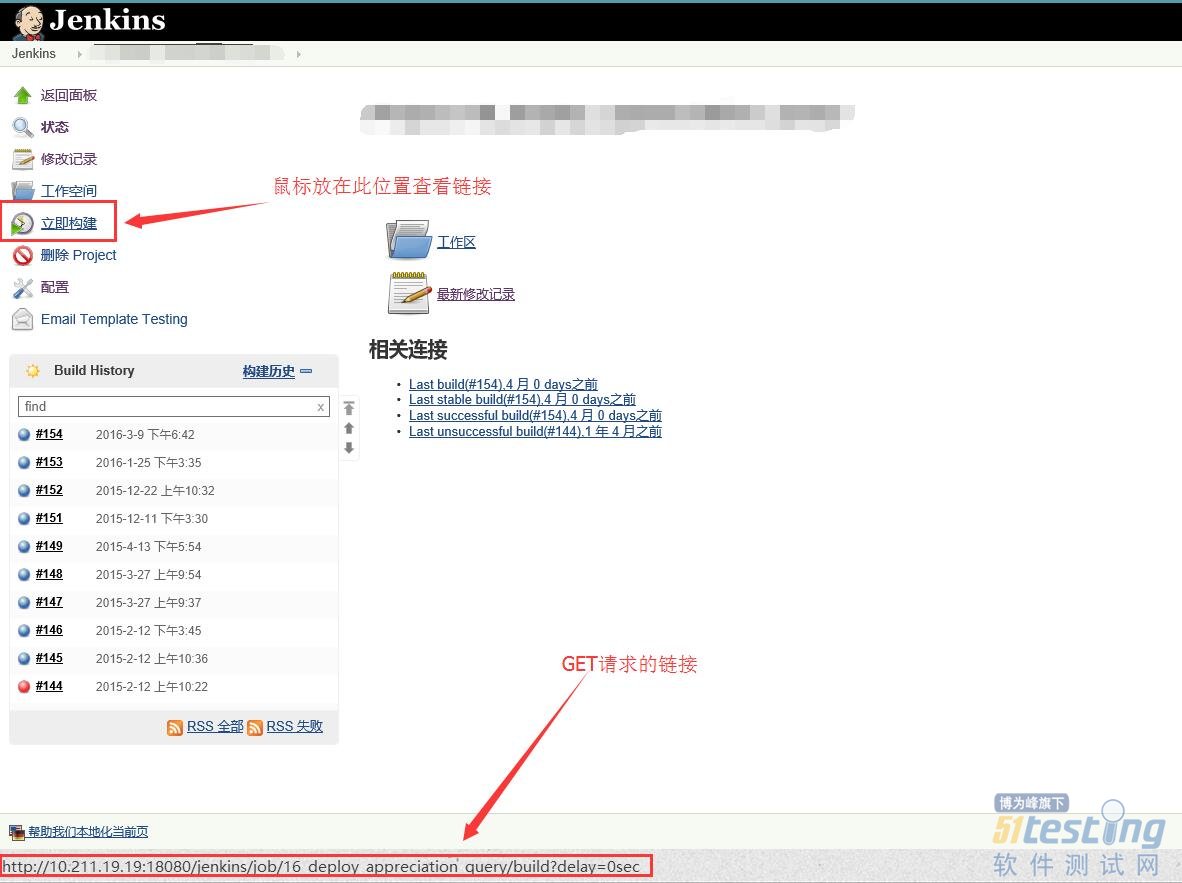
第二步,就是用JAVA代码处理发送请求
/**
* 向指定URL发送GET方法的请求
* 发起构建请求
* @param buildname
* jenkins中的构建名称
* @param param
* 延迟多少秒进行构建
* @return URL 所代表远程资源的响应结果
*/
public static String sendBuilding(String buildname, int param) {
String result = "";
BufferedReader in = null;
try {
final String jenkinsurl = "http://xx.xxx.xx.xx:18080/jenkins/job/";
String urlString = jenkinsurl+buildname + "/build?delay="+param+"sec";
URL realUrl = new URL(urlString);
// 打开和URL之间的连接
URLConnection connection = realUrl.openConnection();
// 设置通用的请求属性
connection.setRequestProperty("accept", "*/*");
connection.setRequestProperty("connection", "Keep-Alive");
connection.setRequestProperty("user-agent",
"Mozilla/4.0 (compatible; MSIE 6.0; Windows NT 5.1;SV1)");
// 建立实际的连接
connection.connect();
// 获取所有响应头字段
Map<String, List<String>> map = connection.getHeaderFields();
// 遍历所有的响应头字段
for (String key : map.keySet()) {
JavaBaseTest.LogUtil.APP.info(key + "--->" + map.get(key));
}
// 定义 BufferedReader输入流来读取URL的响应
in = new BufferedReader(new InputStreamReader(
connection.getInputStream()));
String line;
while ((line = in.readLine()) != null) {
result += line;
}
} catch (Exception e) {
JavaBaseTest.LogUtil.APP.error("发送构建请求(GET)时出现异常!", e);
e.printStackTrace();
}
// 使用finally块来关闭输入流
finally {
try {
if (in != null) {
in.close();
}
} catch (Exception e2) {
e2.printStackTrace();
}
}
return result;
}
第三步,发送完GET请求,我们就要知道当前构建有没有成功呢,请往下看
/**
* 向指定URL发送GET方法的请求
* 判断最后一次构建有没有成功
* @param buildname
* jenkins中的构建名称
* @return URL 所代表远程资源的响应结果
*
* alt="Success" alt="In progress" alt="Failed"
*/
public static String BuildingResult(String buildname) {
String result = "";
BufferedReader in = null;
try {
final String jenkinsurl = "http://xx.xxx.xx.xx:18080/jenkins/job/";
String urlString = jenkinsurl+buildname + "/lastBuild/";
URL realUrl = new URL(urlString);
// 打开和URL之间的连接
URLConnection connection = realUrl.openConnection();
// 设置通用的请求属性
connection.setRequestProperty("accept", "*/*");
connection.setRequestProperty("connection", "Keep-Alive");
connection.setRequestProperty("user-agent",
"Mozilla/4.0 (compatible; MSIE 6.0; Windows NT 5.1;SV1)");
// 建立实际的连接
connection.connect();
// 获取所有响应头字段
Map<String, List<String>> map = connection.getHeaderFields();
// 遍历所有的响应头字段
for (String key : map.keySet()) {
JavaBaseTest.LogUtil.APP.info(key + "--->" + map.get(key));
}
// 定义 BufferedReader输入流来读取URL的响应
in = new BufferedReader(new InputStreamReader(
connection.getInputStream()));
String line;
while ((line = in.readLine()) != null) {
result += line;
}
} catch (Exception e) {
JavaBaseTest.LogUtil.APP.error("发送构建请求(GET)时出现异常!", e);
e.printStackTrace();
}
// 使用finally块来关闭输入流
finally {
try {
if (in != null) {
in.close();
}
} catch (Exception e2) {
e2.printStackTrace();
}
}
return result;
}
