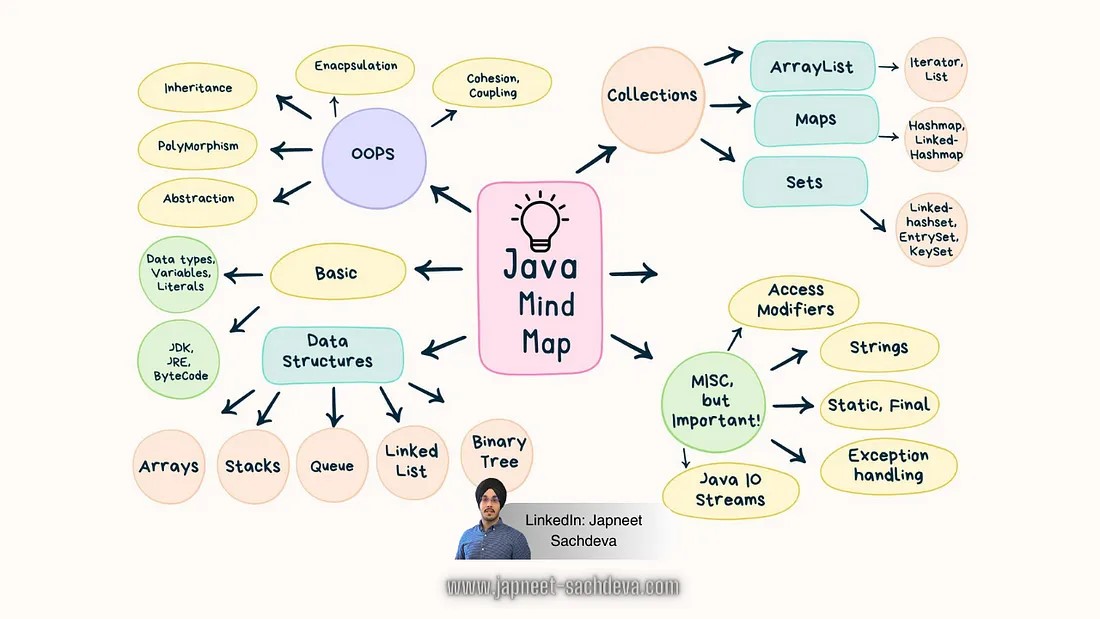
Collection框架是用于表示和操作collections的统一架构。
Collection框架的层次结构
java.util 包包含 Collection 框架的所有类和接口。
Collection接口被分为以下2组:
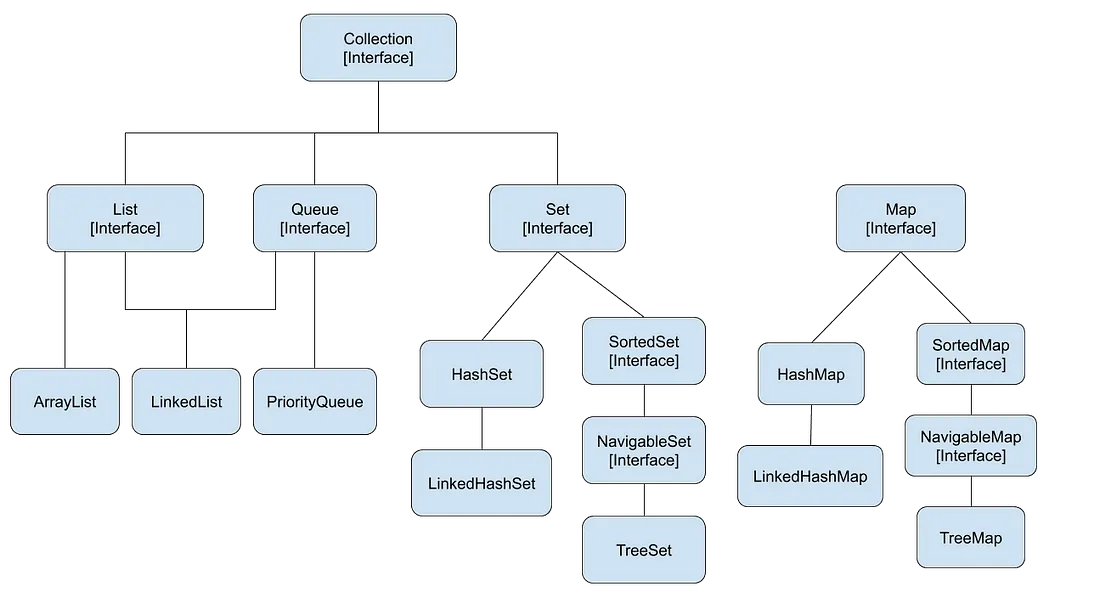
最基本的接口是:java.util.collection
QA自动化的常用实现
Java Collections框架提供了几个核心接口的通用实现:
- 对于List接口来说,ArrayList是最常用的实现。
- 对于Set接口来说,HashSet是最常用的实现。
- 对于Map接口来说,HashMap是最常用的实现。
ArrayList
ArrayList 类是一个可调整大小的数组,可以在 java.util 包中找到。
关于Java ArrayList类,以下是一些关键点:
- Java ArrayList 类可以包含重复元素。
- Java ArrayList类保持插入顺序。
- Java ArrayList类是非同步的。
- Java ArrayList 允许随机访问,因为数组基于索引工作。
- 在Java ArrayList类中,如果从数组列表中移除任何元素,由于需要进行大量的移动操作,因此操作速度较慢。
创建 ArrayList 并添加元素
下面的示例演示了如何使用 ArrayList() 构造函数创建 ArrayList ,并使用 add() 方法向 ArrayList 中添加元素
import java.util.ArrayList;
import java.util.List;
// How to create an ArrayList using the ArrayList() constructor.
// Add new elements to an ArrayList using the add() method.
public class CreateArrayListExample
{
public static void main(String[] args)
{
// Creating an ArrayList of String using
List < String > fruits = new ArrayList < > ();
// Adding new elements to the ArrayList
fruits.add(“Banana”);
fruits.add(“Apple”);
fruits.add(“mango”);
fruits.add(“orange”);
System.out.println(fruits);
}
}
Output: [Banana, Apple, mango, orange]
如何获得同步版本的 ArrayList?
答:在Public static List synchronizedList(List l) Collections类中包含synchronizedList()方法。
例:
ArrayList l = new ArrayList();
List l2 = Collections.synchronizedList(l);
同样,我们可以通过以下方法获取Set和Map对象的同步版本。
Public static List synchronizedSet(Set s)
Public static List synchronizedMap(Map m)
HashSET
Set 是一个不能包含重复元素的集合。它是数学集合抽象的建模。
排序:
Set 中的元素可以使用 TreeSet 实现类按升序排序。HashSet 实现类不提供排序保证。LinkedHashSet 实现类保持插入顺序。
Null 元素:
所有Set实现最多允许一个null元素。
不支持下标访问:
与List接口不同,Set接口不提供任何通过索引访问元素的方法,因为Set不保持任何固定的顺序。
HashSet中的方法
add()
add()方法可用于将元素添加到集合中。该方法契约规定,只有当元素尚未出现在集合中时,才会添加该元素。如果成功添加了元素,该方法返回 true,否则返回 false。
我们可以像这样在 HashSet 中添加一个元素:
@Test
public void whenAddingElement_shouldAddElement()
{
Set < String > hashset = new HashSet < > ();
assertTrue(hashset.add(“String Added”));
}
contains()
contains 方法的目的是检查一个元素是否存在于给定的 HashSet 中。如果找到该元素则返回 true,否则返回 false。
我们可以这样在HashSet中检查元素:
@Test
public void whenCheckingForElement_shouldSearchForElement()
{
Set < String > hashsetContains = new HashSet < > ();
hashsetContains.add(“String Added”);
assertTrue(hashsetContains.contains(“String Added”));
}
将HashSet与Selenium WebDriver结合使用
public class SeleniumHashSetExample
{
public static void main(String[] args)
{
// Set the path to chromedriver executable
System.setProperty("webdriver.chrome.driver", "path / to / chromedriver");
// Initialize ChromeDriver
WebDriver driver = new ChromeDriver();
// Navigate to the webpage
driver.get("https: //example.com");
// Find all links on the webpage
List < WebElement > links = driver.findElements(By.tagName("a"));
// Create a HashSet to store unique links
Set < String > uniqueLinks = new HashSet < > ();
// Iterate through the list of links
for(WebElement link: links)
{
// Get the href attribute of the link
String href = link.getAttribute("href");
// Add the link to the HashSet
uniqueLinks.add(href);
}
// Print the unique links
System.out.println("Unique Links: ");
for(String link: uniqueLinks)
{
System.out.println(link);
}
// Close the browser
driver.quit();
}
}
HashMap
map是一种键值映射结构,这意味着每个键都映射到一个值,我们可以使用键从map中检索相应的值。
创建HashMap
在 HashMap 中添加元素,需要提供 2 个东西,key和value。
key:与指定值关联的键。允许为空。
value:与指定键关联的值。
例如:
import java.util.Map;
class Hashmap_Java
{
public static void main(String args[])
{
HashMap < Integer, String > map = new HashMap < Integer, String > ();
map.put(100, “Mumbai”);
map.put(101, “Delhi”);
map.put(102, “Pune”);
// Add Element
map.put(103, “Surat”);
// Size of map
System.out.println(map.size());
// clears hashmap , removes all element
map.clear();
// Checking if HashMap is empty
System.out.println("Is HashMap is empty: "+map.isEmpty());
for(Map.Entry m: map.entrySet())
{
System.out.println(m.getKey() + " " +m.getValue());
}
}
}
Output:
4
Is HashMap is empty: true
使用Map.Entry和Map.entrySet
我们经常使用来存储键值对的集合。 在某些时候,我们经常需要对它们进行迭代。
假设我们有一个以作者姓名为键,书名为值的map:
Map < String, String > map = new HashMap < > ();
map.put("Robert C.Martin", "Clean Code");
map.put("Joshua Bloch", "Effective Java");
for(Map.Entry < String, String > book: bookMap.entrySet())
{
System.out.println("key: "+book.getKey() + "value: "+book.getValue());
}
在这个例子中,我们的循环遍历了一个Map.Entry对象的集合。由于Map.Entry在一个类中同时存储键和值,我们可以通过一次操作同时获取它们。
这些只是理解Collections框架深度和功能的基础知识。
如果您想更深入地了解 JAVA 和数据结构中的Collections,请查看我的电子书:Learn to Code in Java and Crack Coding Rounds
